快速开始
安装
powershell -c "irm https://scripts.vmr.dpdns.org/windows | iex"curl --proto '=https' --tlsv1.2 -sSf https://scripts.vmr.dpdns.org | shcurl --proto '=https' --tlsv1.2 -sSf https://scripts.vmr.dpdns.org | sh安装速度太慢,怎么办?
在你的终端使用代理。
$env:all_proxy="http://127.0.0.1:xxxx" #$env:all_proxy="socks5://127.0.0.1:xxxx"export ALL_PROXY="http://127.0.0.1:xxxx" # exportALL_PROXY="socks5://127.0.0.1:xxxx"export ALL_PROXY="http://127.0.0.1:xxxx" # exportALL_PROXY="socks5://127.0.0.1:xxxx"我能定制 SDK 的安装路径吗?
可以. 在首次安装 VMR 的过程中,会有提示,输入自己想要指定的目录即可.
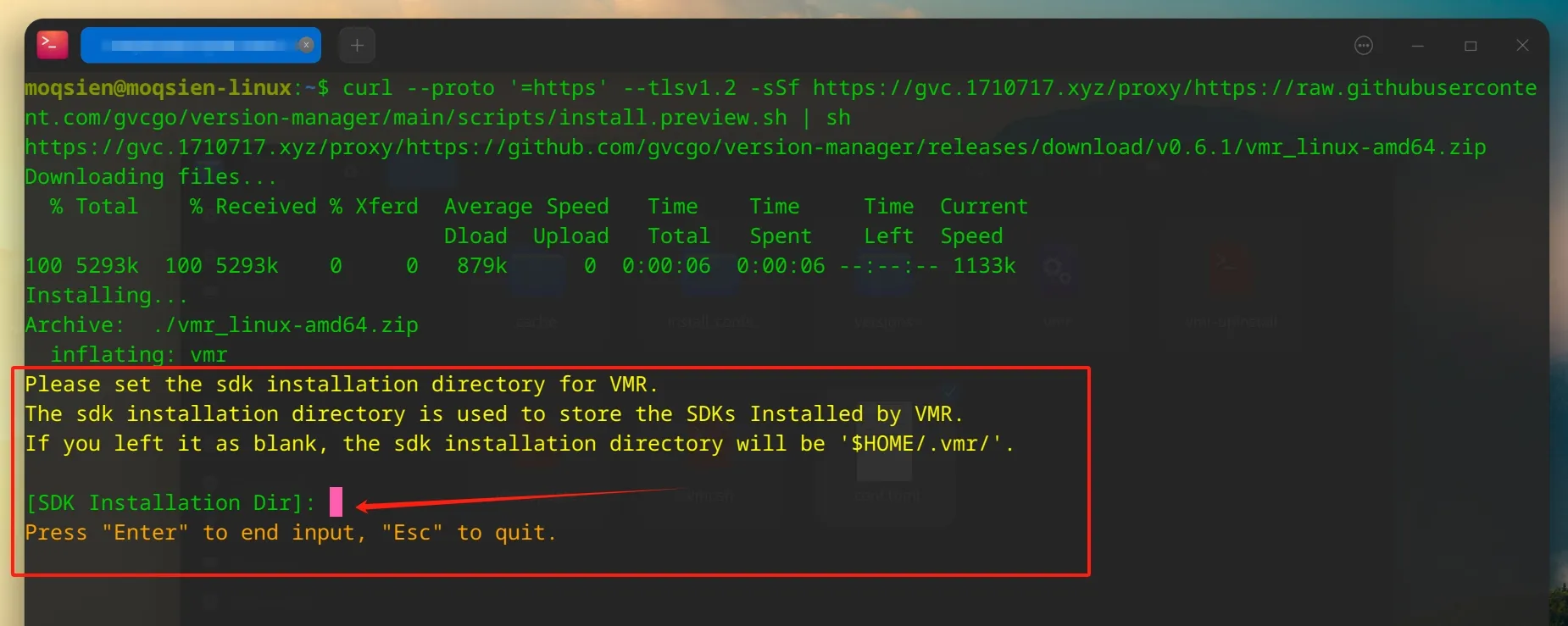
另外,你也可以到 VMR 的配置文件中手动编辑.
$HOME/.vmr/config.tomlVMR 安装到哪儿了?
$HOME/.vmr/
# Windows# %HOMEPATH%/.vmr/安装之后的一些处理
在 Windows 下,如果出现类似**“ps1 cannot be loaded because running scripts is disabled on this system”**的错误,那么可以尝试执行下面的命令。
Set-ExecutionPolicy -ExecutionPolicy Bypass -Scope CurrentUser更新
vmr-update卸载
vmr-uninstall
